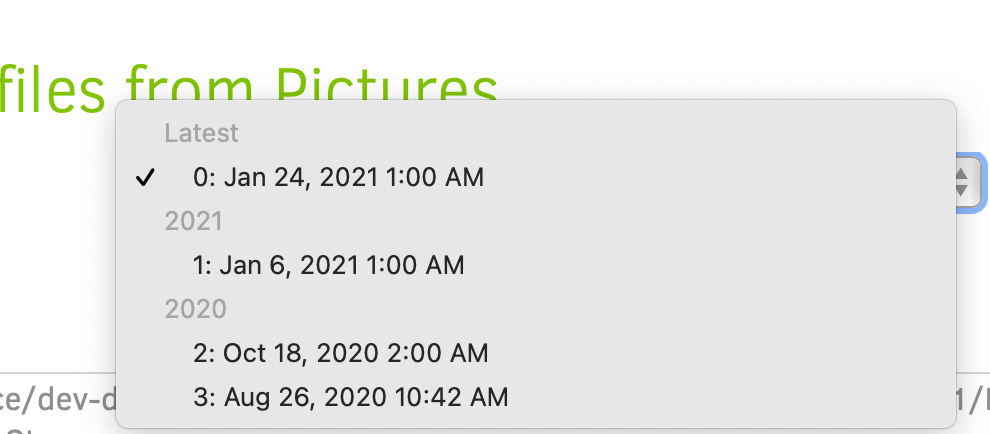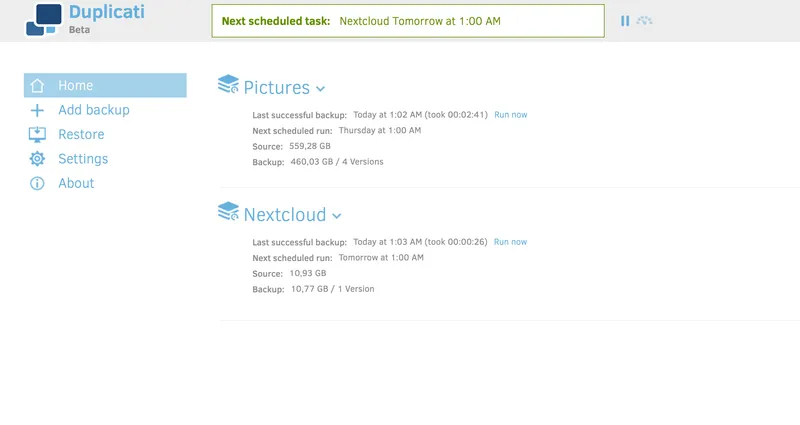I have a local NAS hosting all my pictures and other personal files. To avoid data loss i wanted a simple solution to create automated backups of my files directly from my NAS.
Searching for a solution i found a software named “Duplicati“. Duplicati is originally a software to create backups from you local pc to the cloud but they since also released a version you can deploy on you local server and access via web-interface.
Im running OMV as my NAS and could easily deploy it there as a docker container. I added a bind volume mount to the container, so the container can access the data i want to backup. After deployment you get a nice and clean interface.
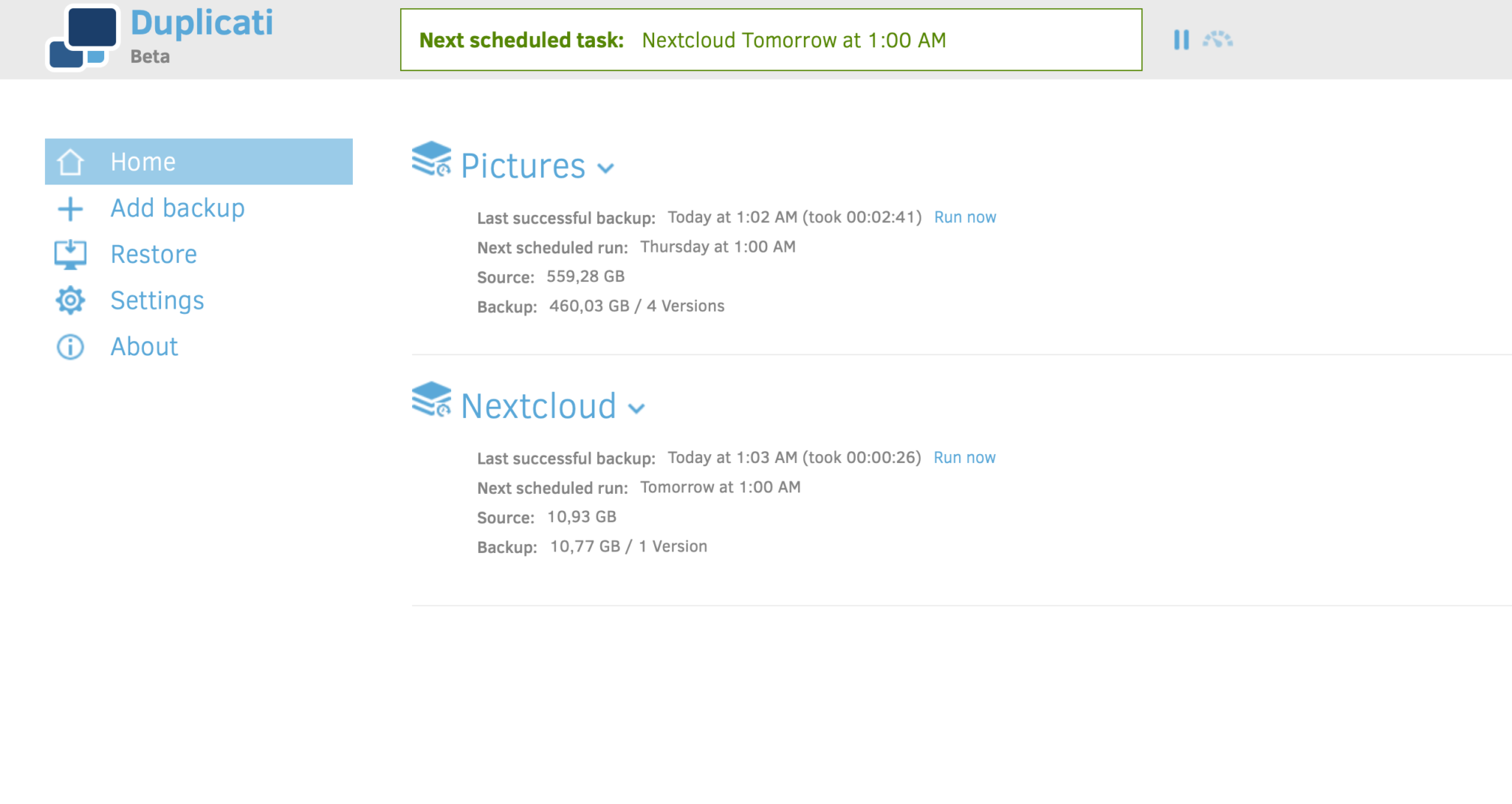
When creating a backup job, duplicati gives you lots of options for the destination of you backup files:
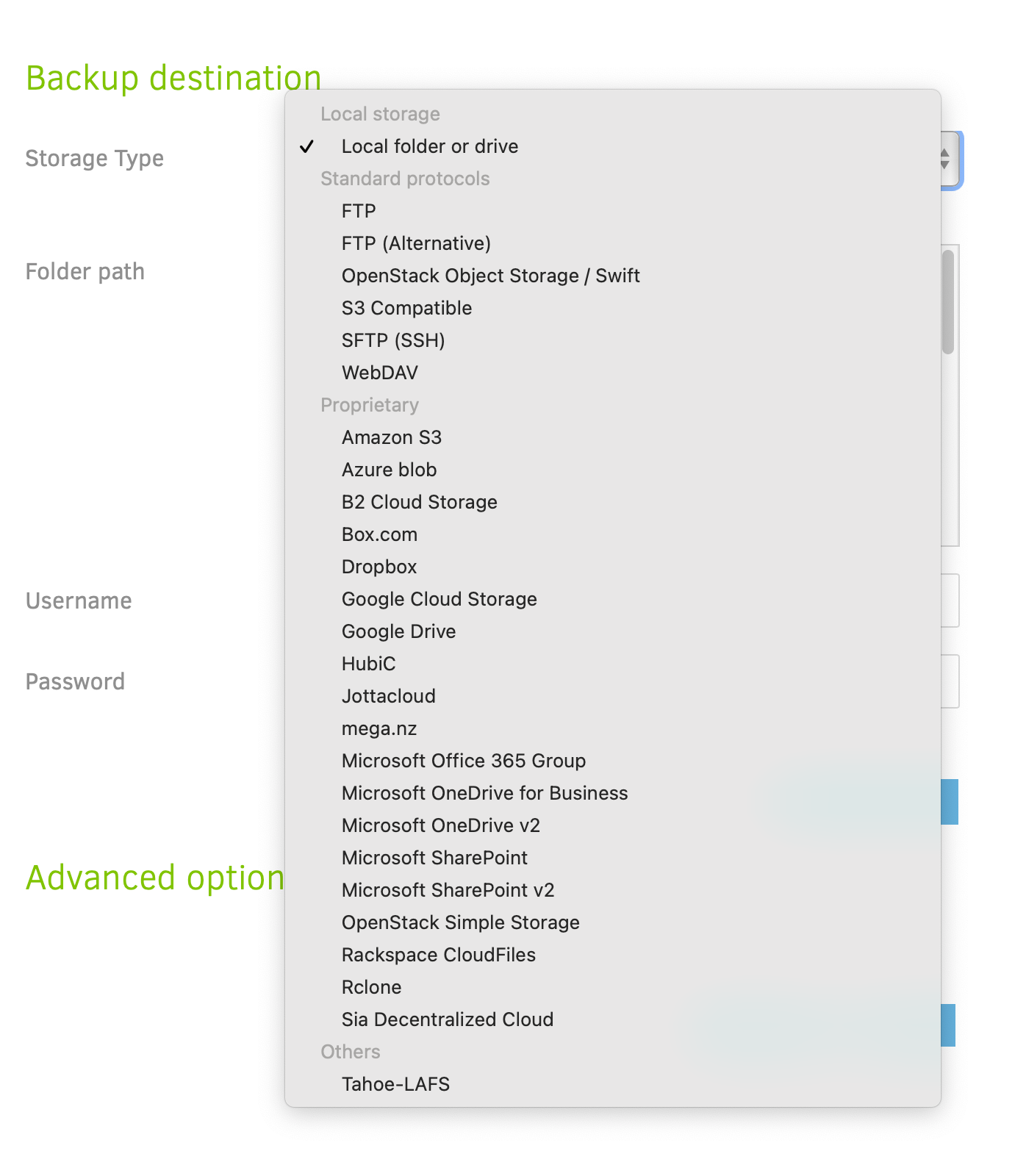
I choose Backblaze B2 Cloud Storage as it is fairly cheap and easy to configure. Duplicati also encrypts you backed up files locally with AES-256, so you don’t have to worry about the safety of you data in the cloud.
There is also an option to configure backup retention to keep multiple versions of you backup incase you want to go back to a different state. When restoring, you can then select multiple states you want to have restored and also select files/ folders manually.